My Options
To access all your options, please select My options (1) from the menu bar.
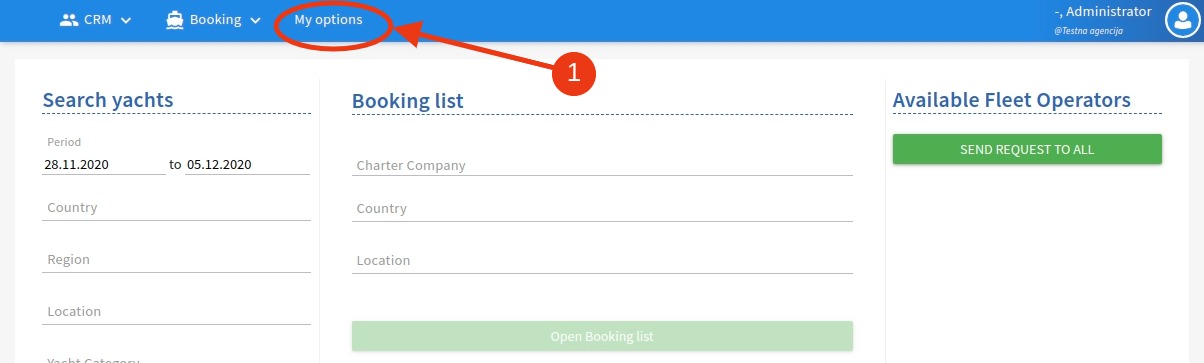
Picture 1.
Once selected, Filter tool will open on the left side (1). This filter allows you to set criteria of your search for options.
Once you are done setting the criteria, click on the Search button (2) to display results.
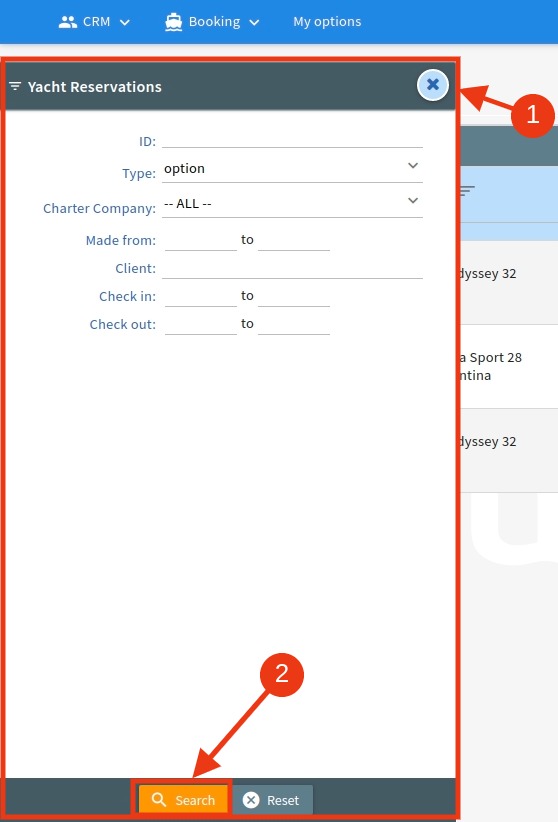
Picture 2.
On the My options workspace you are introduced to:
(1) Filter – search for options
(2) Preview – shows more details of selected option
(3) Results list – displays and sorts results
(4) Multiple select button – enables/disables selection of more reservations simultaneously
Besides options you can also search for any other reservation (info or bookings) with the Filter as this module also functions as Yachts reservations.
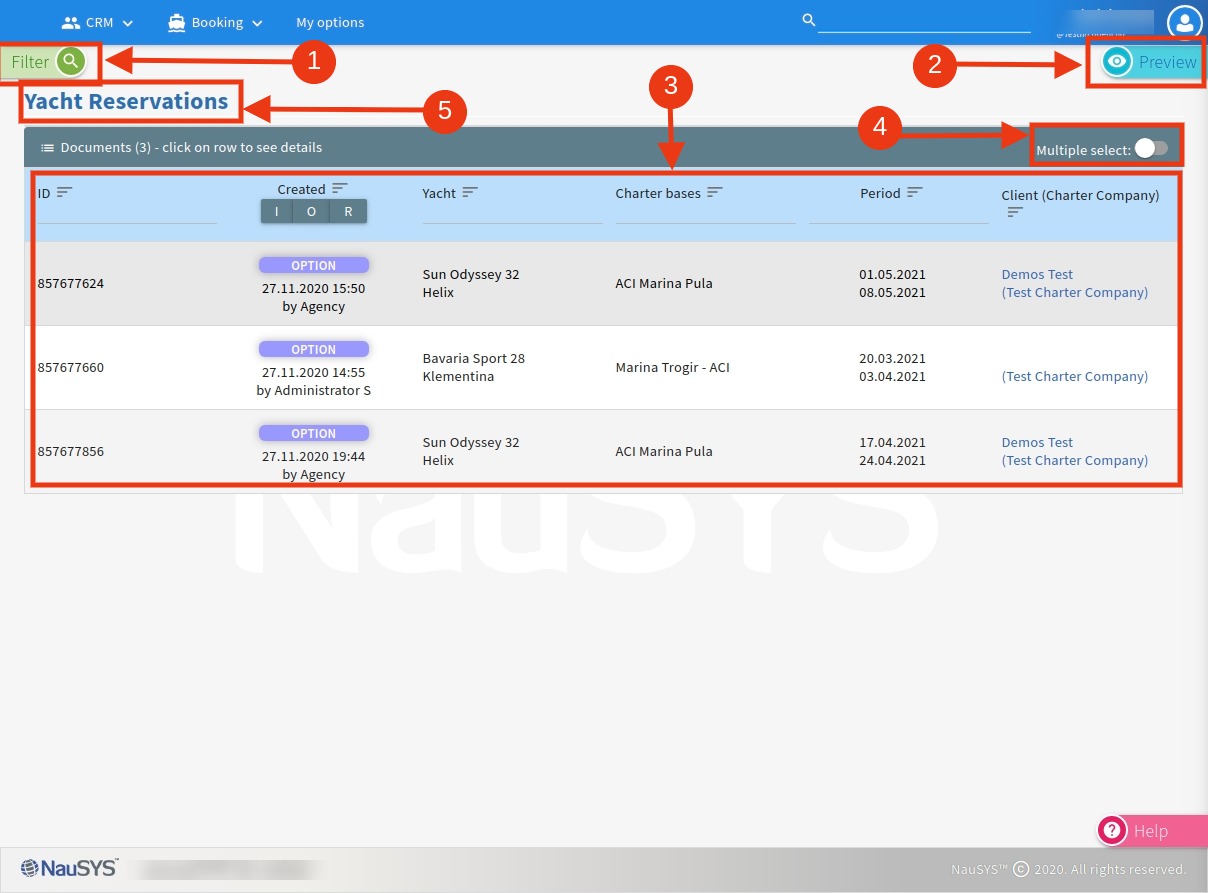
Picture 3.